 +1-207-221-2547
|
Announcing NCT Compliance Search
Find every message and document that matches, not just the top few!
Suppose you have 10,000 users in your company each with a mail database and then another 50 or 60 project databases and discussion forums. A lawsuit is filed and the first thing the other side asks for is any electronic document which references their side in any way. Compliance with this request is difficult, expensive, and time consuming. Do you send an email to all employees asking them to search their mail files? Can you be sure you've gotten them all?
"Worked out great! On the real search I received 22 results that searched 46 gig and finished in under five minutes. I was using two threads so as not impact my mailserver."
John Teer, D-Link USA
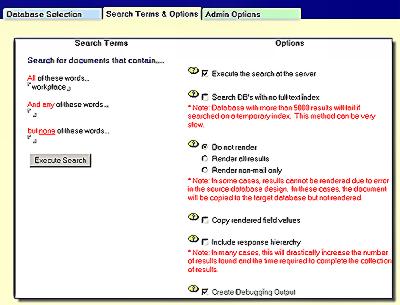
Most search tools are designed NOT to find things
Its true. Most search tools are really filters. They scan through the potential matches and present only the ones most likely to be of value. Sometimes, that's not good enough. Compliance search differs from a regular search in a key way. It is designed not to sort results and give you the top most likely useful information -- it is designed to give you ALL the results, in total, gathered in one spot.
Designed to help you meet regulatory or legal requirements
Along with an indexed, printable collection of results, NCT Compliance Search provides a log file which indicates among other things each database searched, the status of its full text index, the index update frequency, and the access level under which the search is granted.
Search mail databases, and any other databases too
Of course, not all documents will look right when being shown in another database. NCT Compliance search allows you to "Render" documents as they are found as they would be if printed or if selected and "mail-forward" was chosen in the U.I. The options for this are to render none, render non-mail documents, or render all documents. You can also choose to render the documents and also copy the fields themselves so all the data is available if needed. Rendering isn't perfect, design problems within the source db can make rendering fail -- NCT Compliance Search logs the condition and copies the document. If the document cannot be rendered OR copied, the log is noted with this along with the database name and the noteid.
Include the entire thread
Response threading can be maintained for context if you like. The tool has an option to automatically collect all the documents within a "thread" as defined by a parent/child relationship tree if even one of the documents in that thread is found to match the search term. When this is one, the thread is re-created with all the same relationships in the target database. This is valuable for keeping context when reviewing the results.
Up and running in minutes
Like all tools from Northern Collaborative Technologies, NCT Compliance Search is designed to be useful within a few minutes of download. Just sign it and deploy a copy to your server. Right away you'll be able to select which databases to search, and kick the search off. Your results will be there in no time!
|